
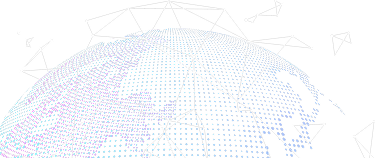
Phish Focus is an email triage solution with comprehensive threat analysis and built-in automations to help you detect and remediate real phishing threats that hit the inbox, within minutes. Prioritise resources whilst keeping your organisation and people cyber safe.
With Phish Focus, you will:
- Automate workflows for most reported emails that pose no threat, delivering instant efficiency gains
- Save time and accelerate your IT response
- Block list feature that integrates with and improves your Microsoft O365 email filters
Enhance your email security with Phish Focus and empower your security team to tackle phishing attempts head-on, saving valuable time and resources while keeping your organisation secure.
Request a demo of Phish Focus email triage:

What challenges do your security team face daily?
- A deluge of potential phishing and spam emails flooding employee inboxes.
- Each reported email requiring precious time for analysts to investigate.
- Struggling to prioritise severe phishing alerts amid the sheer number of emails reported.
- Manual playbooks leading to analyst fatigue and inconsistent triage.
- Difficulty retaining learned threat intelligence and boosting institutional knowledge.
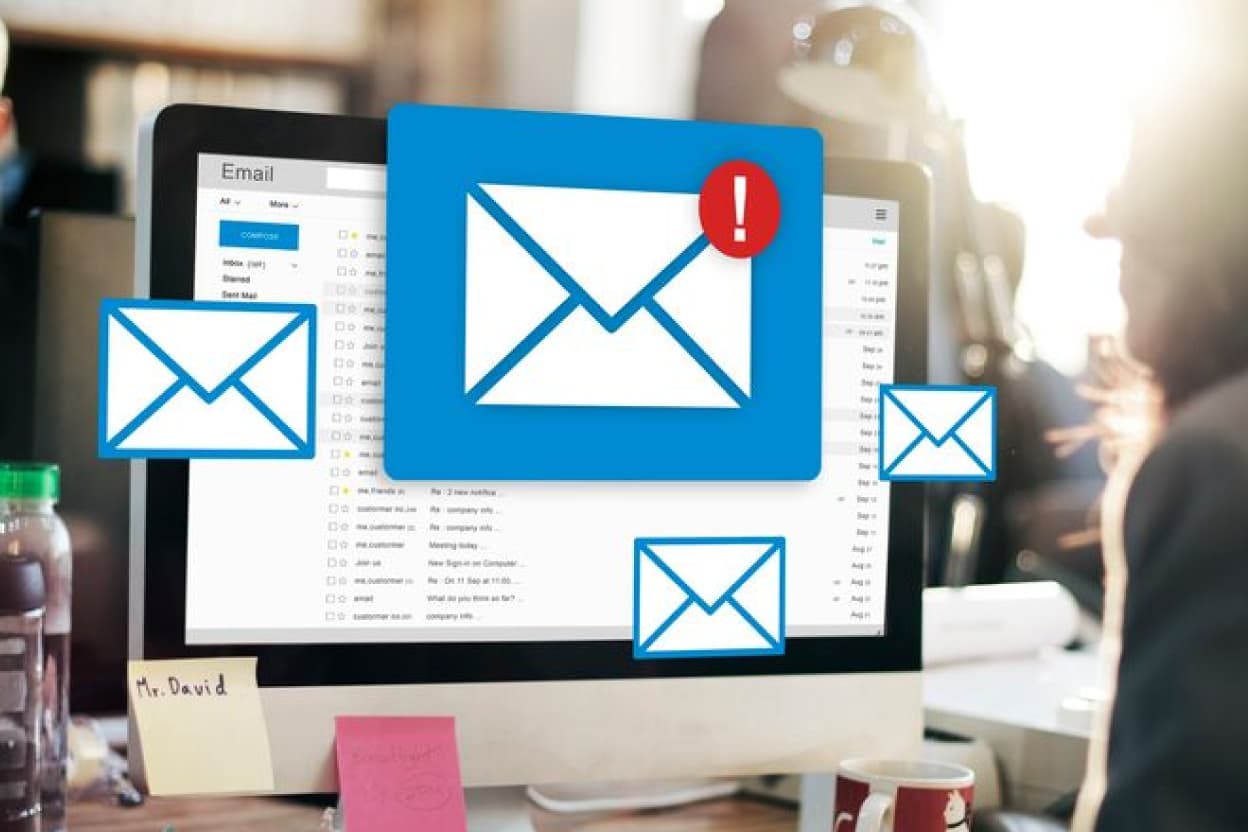
Most user-reported suspicious emails turn out to be harmless.
Yet, your security team spends countless hours sorting through false positives. Enter Phish Focus, our innovative triage solution that streamlines and automates email analysis and submission response.
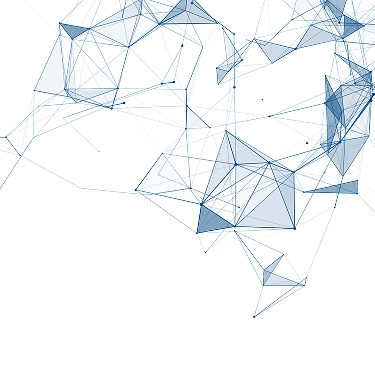
Save time, respond quicker
Comprehensive threat analysis helps detect malicious emails allowing your team to prioritise their time.
Reduce security operations burden through automated responses to reported emails and streamlined access to key information.
Live insights from Phish Focus to take a proactive approach to blocking future threats.
Protecting your organisation
Add confirmed threats to a blocklist to prevent future attacks from a domain.
One click and Phish Clear will sweep the threat from all mailboxes in your organisation.
Flip fear into function – one click and a phishing threat becomes a safe simulated phishing campaign

What makes Phish Focus stand out:
An integrated, lightweight Security Orchestration, Automation, and Response (SOAR) application.
Deliver training from Australian-based infrastructure to meet data residency, compliance, and privacy requirements—without complex setup.
Reduces admin time by collating emails into a dedicated platform, then automatically processing non-threatening emails.
Customise automation rules to fit your unique requirements, including auto-replies to employees.
Tap into our expertise
Check out examples from our resource library:
See how Phriendly Phishing clients of all shapes and sizes have used our training to better protect their businesses.
Frequently Asked Questions
If you are an existing Phriendly Phishing customer, reach out to your CSM at support@phriendlyphishing.com for more information about adding Phish Focus to your subscription. If you’re not a customer, please request a demo via the form at the top of this page.
Cost for Phish Focus is based on the number of learners you have in the Phriendly Phishing platform. Please contact us in order to get the exact pricing for your company. Or request a free demo here.
After subscribing, you can access Phish Focus from the Phriendly Phishing platform using the menu on the left.
Yes, your staff must report emails using our Phish Reporter in order to utilise Phish Focus.
We utilise the ClamAV scanning engine.
Phish Clear gives you the ability to select an email in Phish Focus, then perform a scan for this email on your mail platform (O365 or Exchange) and delete all occurrences.
AD, Azure and Google Workplace – any version of our Phriendly Phishing Phish Reporter.
Award-winning phishing simulation & cyber security training
Out of thousands of entries worldwide, Phriendly Phishing joined the winner’s podium at the 2025 LearnX Awards and more!









Don’t take our word for it

See some of our success stories

They strengthened security awareness to meet regulatory requirements, creating an ongoing program that has reduced risk and improved company-wide vigilance.

They rolled out an easy-to-use phishing program across a number of sites, giving employees light, effective training that has improved awareness and strengthened security.

Ongoing phishing training has built lasting cybersecure behaviours, improving employee confidence and reducing human risk across all 1,700 staff.




